
This is the final step. Please type the backup set name.
As your new item is completed please click ‘Finish’ and then the Backup button.


Note: If you've set the ‘Backup Now’ flag backup will start immediately after wizard ends.
Now your data is saved.
You can always check the backup status in the Summary and Backup Log panel:
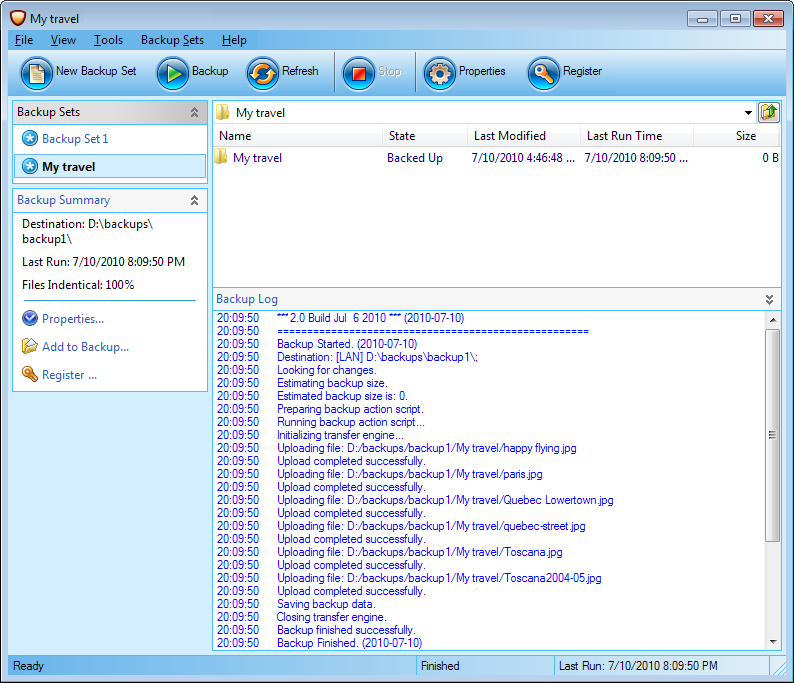
So our next step is to restore your data.
Let’s go there.